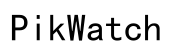How to Troubleshoot Deeprio GPS Smart Watch Display Issues
Introduction
Experiencing display issues with your Deeprio GPS smart watch can be frustrating and inconvenient. It's more than just a glitch; it's an obstacle that can hinder your daily productivity and tracking activities. A blank screen on your smart watch often disrupts your ability to monitor fitness, navigate routes, and receive important notifications.
Understanding why this problem occurs and knowing how to address it effectively are crucial for getting your Deeprio GPS smart watch back on track. Here, we will provide an in-depth analysis of common causes and step-by-step solutions to troubleshoot your smart watch's display issues. Whether you are a new user or a seasoned pro, this guide aims to resolve your problems efficiently and effectively.
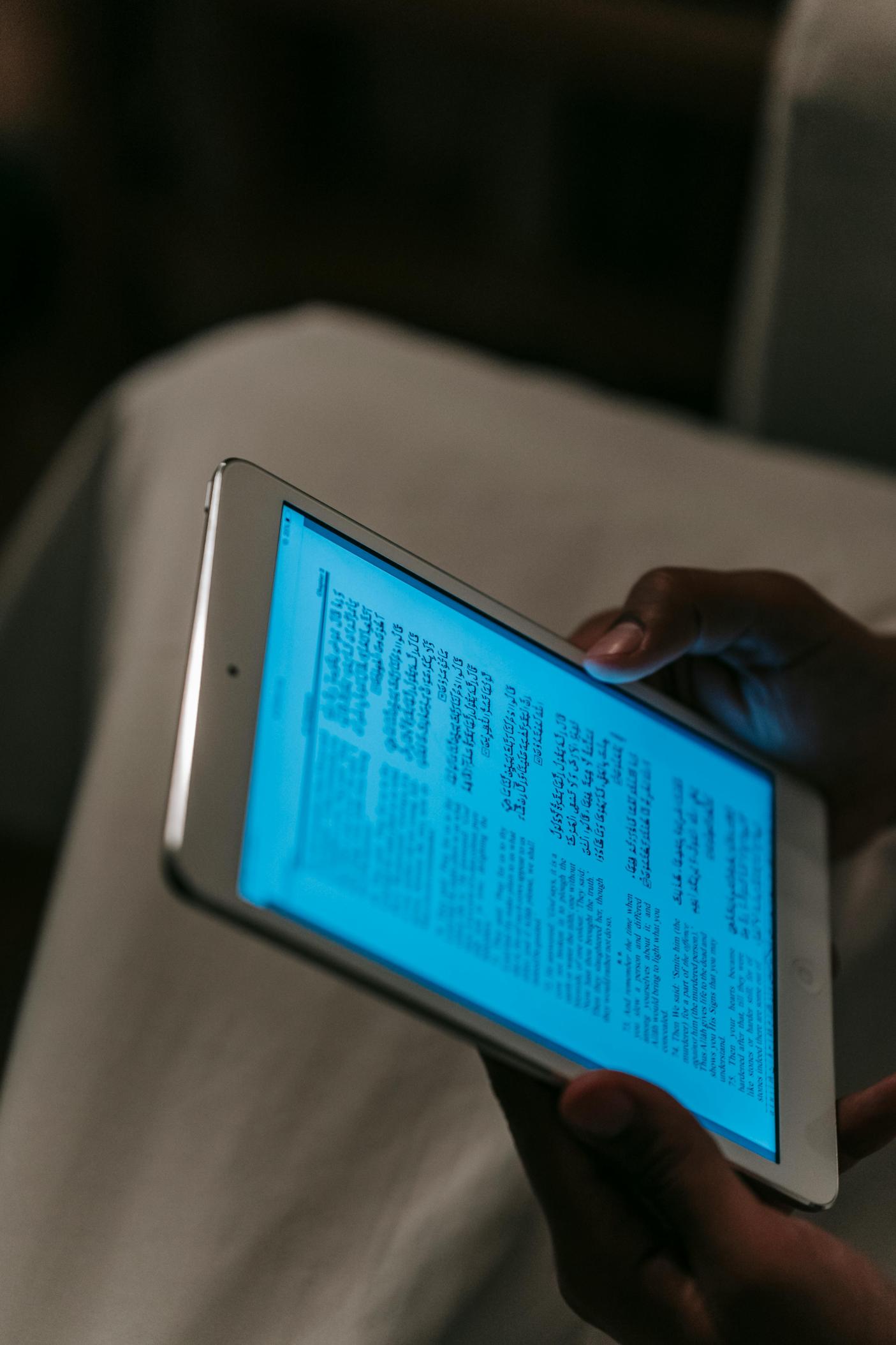
Common Reasons for No Display on Deeprio GPS Smart Watch
Several factors can cause the display on your Deeprio GPS smart watch to malfunction. One common reason is battery drainage. If your watch hasn’t been charged for a while, the battery might be entirely depleted, leading to a blank screen. Another common cause is software glitches or bugs that may arise after a firmware update. These issues often result in display problems or even complete screen failure.
Water damage is another culprit. Despite being marketed as water-resistant, excessive exposure to water can cause internal damage that might affect the display. Physical damage, such as drops or impacts, can also harm the internal components that control your watch's screen. Additionally, magnetic interference from electronic devices can interfere with the smart watch’s performance, including its display.
Understanding these common reasons allows you to better identify and troubleshoot the root cause of the display issue. Knowing why your screen is malfunctioning will help you choose the most appropriate solution, saving time and effort in the troubleshooting process.
Basic Troubleshooting Steps
Before diving into more complex solutions, start with basic troubleshooting steps that could resolve the issue quickly. Here are some simple and effective methods:
-
Recharge the Battery: Connect your Deeprio GPS smart watch to its charger and leave it for at least 30 minutes. Sometimes, a completely drained battery needs a sufficient charge to reboot.
-
Check the Charger: Ensure that the charger and cable are functioning correctly. Try using a different charger or cable to rule out any issue related to the power source.
-
Restart the Smart Watch: Similar to how you restart your phone, attempt to reboot your smart watch. Press and hold the power button for 10-15 seconds to force a restart.
-
Inspect for Physical Damage: Examine your smart watch for any signs of damage, such as cracks or dents. If you notice any physical damage, it may be affecting the display.
-
Clean the Watch: Dust and grime can sometimes affect the performance. Use a soft, dry cloth to clean the screen and the areas around the buttons.
These steps are straightforward but often overlooked. Performing these simple checks can save you from more complex troubleshooting and get your watch back to working order.

Advanced Troubleshooting Techniques
If basic troubleshooting doesn't resolve the issue, it might be time to try more advanced methods. These techniques require a slightly higher level of technical know-how but are typically within the reach of most users.
-
Factory Reset: If your watch is partially functional, navigate to the settings menu and perform a factory reset. This action will erase all data but can resolve software-related display issues.
-
Update Firmware: Connect your Deeprio GPS smart watch to its companion app on your smartphone and check for firmware updates. Outdated or buggy firmware often causes display problems.
-
Dry Out Moisture: If you suspect water damage, try the silica gel method. Place your watch in a bowl of uncooked rice or silica gel packets and leave it for 24-48 hours to absorb moisture.
-
Professional Inspection: If none of these methods work, you may need to consult a professional technician. There could be an internal hardware issue that requires specialized tools and expertise to fix.
-
Contact Customer Support: If the warranty still covers your device, it might be best to reach out to Deeprio customer support. They can guide you through other diagnostic steps or arrange for a replacement.
Advanced troubleshooting ensures that you exhaust all possible avenues before considering your smart watch irreparable. It’s crucial to follow these steps carefully to avoid any accidental damage.
Preventive Measures to Avoid Display Issues
Preventive care can go a long way in maintaining the optimal performance of your Deeprio GPS smart watch. Here are some tips to avoid display issues:
- Regular Charging: Keep your watch charged regularly to prevent battery-related issues.
- Avoid Water Exposure: Even if your watch is water-resistant, prolonged exposure can still cause damage.
- Handle with Care: Avoid dropping your watch or exposing it to physical shocks.
- Keep Away from Magnets: Magnetic fields can interfere with the watch's performance.
- Regular Software Updates: Ensure your watch’s firmware is always up-to-date to avoid software bugs.
Implementing these preventive measures will help you maintain your smart watch’s functionality and avoid common display issues.

Conclusion
A non-functional display on your Deeprio GPS smart watch doesn’t have to be a dead end. By understanding common causes, employing basic and advanced troubleshooting steps, and implementing preventive measures, you can swiftly resolve most display issues. Keeping your device in good condition will ensure that it continues to serve your needs effectively and efficiently.
Frequently Asked Questions
What should I do if my Deeprio GPS smart watch screen won't turn on?
Start by recharging the battery and checking the charger. If it still doesn’t work, try a hard reset or follow the advanced troubleshooting steps outlined in this guide.
How can I update the firmware on my Deeprio GPS smart watch?
Connect your smart watch to its companion app on your smartphone and follow the instructions for firmware updates found within the app's settings.
When should I contact customer support for display issues on my Deeprio watch?
If basic and advanced troubleshooting steps fail to resolve the problem, it's best to reach out to Deeprio customer support for further assistance.