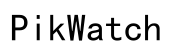Why Does My Sony TV Keep Turning On and Off? Understanding and Fixing Power Cycle Issues
Introduction
Having your Sony TV turn on and off repeatedly can be both frustrating and baffling. This issue, known as power cycling, disrupts your viewing experience and could signal deeper problems within the device. Whether you're dealing with an important game, a favorite show, or just trying to unwind, a malfunctioning TV is the last thing you need. Fortunately, understanding the common causes and learning some handy troubleshooting tips can lead you to a quick solution. This blog will guide you through the possible reasons for power cycling, provide DIY fixes, discuss advanced interventions, and offer preventative measures to keep your Sony TV running smoothly.

Common Causes of Power Cycling in Sony TVs
Understanding why your Sony TV keeps turning on and off is the first step in resolving the issue. Several factors could be responsible, ranging from simple fixes to more complex technical problems.
Faulty Power Supply
A defective power supply is a common culprit behind power cycling. If the power supply is damaged or not providing consistent power, the TV may turn on and off intermittently. This issue can usually be identified by checking the power adapter and the electrical outlet for any visible signs of damage or wear.
Overheating Issues
Modern TVs generate significant heat, and inadequate ventilation can lead to overheating. Most Sony TVs have internal sensors that automatically shut down the device when it overheats to prevent further damage. If your TV feels unusually hot to the touch or is placed in a confined space, overheating might be the reason for the power cycling.
Firmware Bugs
Firmware is the software that runs your TV's hardware. Sometimes, bugs or glitches in the firmware can cause operational issues, including power cycling. An outdated firmware version may also lack important bug fixes that could resolve your problem.
Remote Control Malfunctions
Your remote control could also be causing your Sony TV to turn on and off. Stuck buttons, signal interference, or even low batteries can result in erratic behavior. Checking the remote control for any issues can often resolve the power cycling problem.
DIY Troubleshooting Steps
Before rushing to a professional, you can take several steps to diagnose and fix the power cycling issue yourself. Here's a look at some straightforward, DIY troubleshooting methods.
Checking the Power Supply
- Inspect the Adapter: Look for visible damage or wear on the power adapter.
- Test the Outlet: Plug another device into the same electrical outlet to ensure it is functioning correctly.
- Replace Components: If either the adapter or the outlet appears to be faulty, consider replacing them.
Ensuring Proper Ventilation
- Relocate the TV: Move your TV to an area with more airflow.
- Check for Obstructions: Make sure that the vents on the back of the TV are not blocked.
- Use Fans: Consider using external fans to keep the TV cool, especially in tightly enclosed spaces.
Updating Firmware
- Check for Updates: Go to the TV's settings menu and navigate to the firmware update section.
- Download and Install: Follow the on-screen instructions to download and install any available updates.
- Restart the TV: After applying the updates, restart your TV to see if the issue is resolved.
Resetting Remote Control Settings
- Change Batteries: Replace the batteries in your remote control to rule out power issues.
- Reset Remote: Refer to the user manual for instructions on resetting the remote.
- Check Signal Interference: Remove any potential obstructions between the remote and the TV's sensor.
Advanced Fixes and When to Call a Professional
If DIY methods don't resolve the issue, more advanced fixes might be necessary. Some problems require specialized tools and expertise.
Internal Component Inspection
- Open the TV Casing: This should only be attempted by someone comfortable with electronics.
- Inspect for Damage: Look for burnt components or loose connections.
- Professional Help: If you notice any severe damage or are unsure about inspecting the internals, it's best to call in a professional.
Professional Diagnostic Tools
- Multimeter: Technicians often use a multimeter to test the electrical continuity and voltage levels within the TV.
- Thermal Imager: To detect overheating issues, professionals might use a thermal imaging camera to find hot spots inside the TV.
- Software Diagnostic Tools: Some service centers use proprietary software to diagnose and fix firmware-related issues.
How to Contact Sony Support
- Online Support: Visit Sony's official support website and follow the prompts to fill out a service request.
- Telephone Support: Call Sony's customer service hotline for more immediate assistance.
- Authorized Service Centers: Sony's website also allows you to locate authorized service centers in your area.

Preventing Future Power Cycling Issues
Adopting some preventive measures can go a long way in avoiding future occurrences of power cycling.
Regular Maintenance Tips
- Dust and Clean: Regularly clean the vents and surface of your TV to prevent dust buildup.
- Check Cables: Periodically inspect all cables for signs of wear.
- Scheduled Checks: Conduct routine checks for any unusual signs of physical wear or operational issues.
Software Updates
- Regular Updates: Periodically check for firmware updates to ensure your TV has the latest bug fixes and improvements.
- Auto-Update Settings: Enable auto-update features if available.
Best Practices for Hardware Care
- Stable Power Source: Use surge protectors to safeguard against electrical surges.
- Proper Location: Place your TV in a well-ventilated area to prevent overheating.
- Avoid Overuse: Give your TV occasional rest periods to prolong its life.

Conclusion
Power cycling can be a bothersome issue, but it is not insurmountable. By understanding the common causes, utilizing DIY troubleshooting steps, knowing when to call a professional, and adopting preventive measures, you can effectively manage and prevent this issue. Ensuring your Sony TV performs optimally will not only enhance your viewing experience but also extend the life of your device.
Frequently Asked Questions
What should I do if my Sony TV keeps turning off and on by itself?
First, check the power supply, ventilation, and firmware. Replace any faulty parts and update the firmware. If these steps don't work, consult a professional for in-depth diagnostics.
Can a firmware update fix the power cycling issue on my Sony TV?
Yes, a firmware update can resolve bugs causing the power cycling issue. Always ensure your TV's firmware is up-to-date to benefit from the latest fixes and improvements.
When should I seek professional help for my Sony TV power cycling issue?
If DIY troubleshooting steps don't resolve the problem, or if you detect severe internal damage or overheating, it's best to seek professional assistance to avoid further damage.